IPTV (Internet Protocol Television) is a popular way to stream television content over the internet. However, one common challenge faced by users and providers alike is sync issues. These problems can manifest as lagging video, audio that’s out of sync, or content delays compared to other viewing platforms. This article dives into the causes of IPTV sync issues and how to resolve them.
Common Causes of IPTV Sync Issues
- Bandwidth Limitations:
- Inadequate internet speed can lead to buffering or delays. This is especially problematic when multiple devices are connected to the same network.
- Latency and Packet Loss:
- High latency or loss of data packets during transmission can cause interruptions and desynchronization between audio and video.
- Server Overload:
- When too many users are streaming simultaneously, the IPTV provider’s servers might become overloaded, leading to sync issues.
- Outdated Hardware or Software:
- Older IPTV boxes, smart TVs, or apps might not be equipped to handle high-definition streams efficiently, leading to delays or glitches.
- Codec Mismatches:
- Different encoding and decoding standards between the server and the client device can lead to misaligned streams.
- Network Congestion:
- Congested networks during peak hours can slow down data transfer, affecting stream synchronization.
Steps to Resolve IPTV Sync Issues
- Check Your Internet Connection:
- Ensure your internet speed meets the minimum requirements for IPTV streaming. A stable connection of at least 15 Mbps is recommended for HD content.
- Use a wired Ethernet connection instead of Wi-Fi for a more reliable connection.
- Optimize Your Network:
- Limit the number of devices using the network while streaming.
- Use Quality of Service (QoS) settings on your router to prioritize IPTV traffic.
- Update Your Devices and Applications:
- Keep your IPTV apps, set-top boxes, and smart TVs updated to the latest firmware or software versions.
- Change Streaming Servers:
- If your IPTV service provides multiple server options, try switching to a less crowded server.
- Adjust Buffer Settings:
- Some IPTV players allow users to adjust buffer sizes. Increasing the buffer size can help prevent sync issues caused by network fluctuations.
- Verify Codec Compatibility:
- Ensure your device supports the codecs used by your IPTV provider. Updating the device’s firmware often resolves codec-related issues.
- Use a VPN:
- If your ISP throttles IPTV traffic, a VPN can bypass such restrictions and improve streaming quality.
- Contact Your IPTV Provider:
- If problems persist, reach out to your IPTV service provider. They may offer insights or solutions tailored to their platform.

Preventive Measures
- Regular Maintenance:
- Periodically restart your modem, router, and IPTV devices to clear temporary issues.
- Monitor Network Usage:
- Avoid heavy downloads or uploads while streaming IPTV.
- Choose a Reliable Provider:
- Opt for an IPTV service known for its robust infrastructure and good customer support.
- Understanding and Resolving IPTV Sync Issues (Guide 2025)
- Do I Need a VPN for IPTV?A Guide for 2025
- How to Upload a Playlist on Hot IPTV Player: Comprehensive Guide
- Exploring the World of IPTV Forums: A Comprehensive Guide
- The Ultimate Guide to Choosing the Right 4K IPTV Provider
By understanding the causes and implementing these solutions, you can significantly reduce IPTV sync issues and enjoy uninterrupted streaming. Proper maintenance of your devices and network, combined with choosing a high-quality IPTV provider, will go a long way in ensuring a seamless viewing experience.
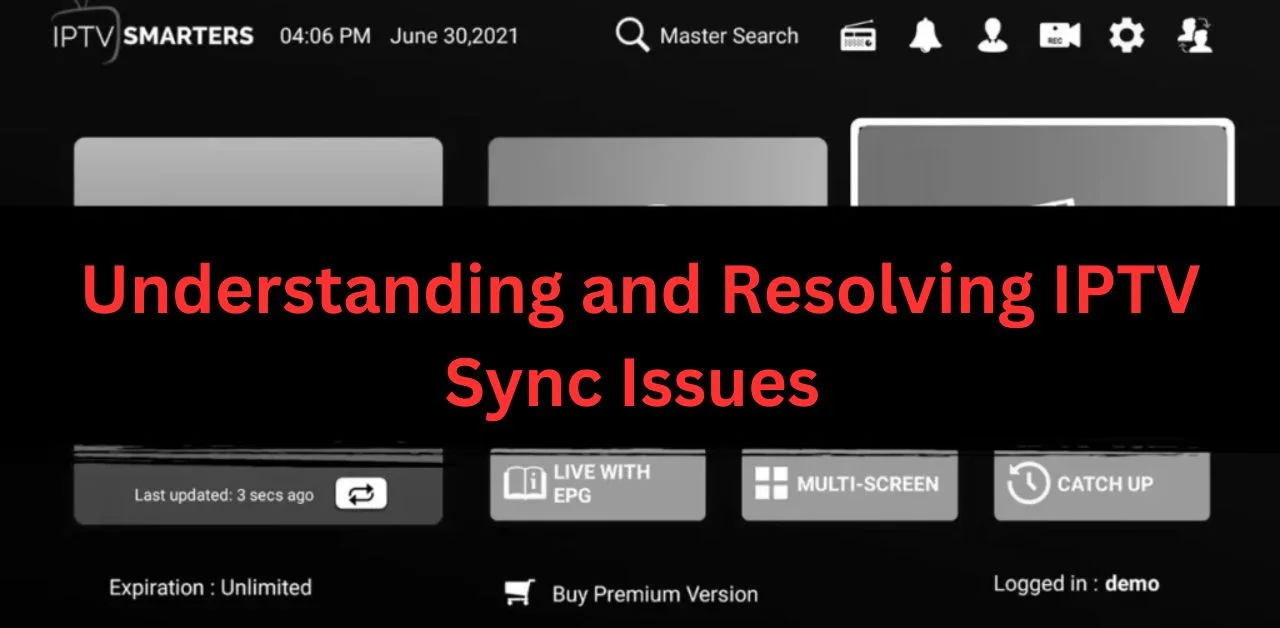
Leave a Reply